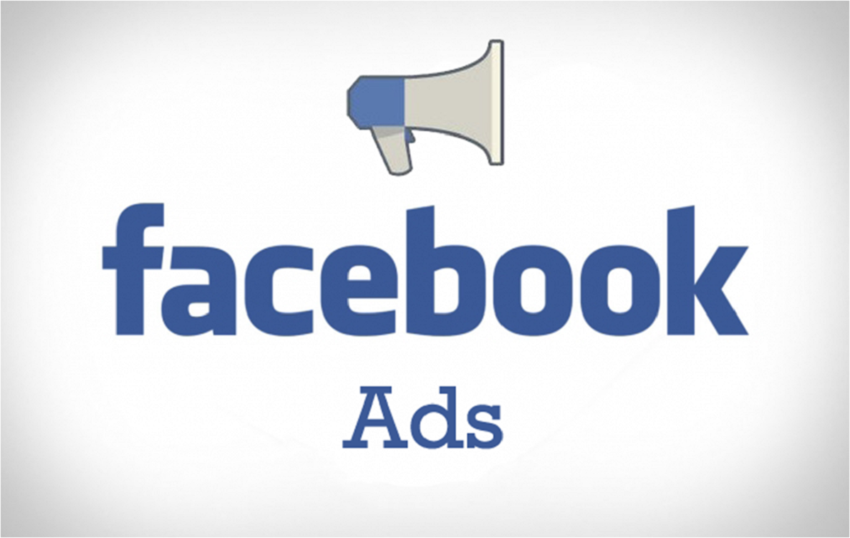What is the Facebook Ads Manager?
Facebook Ads Manager is an advertisement tool to make, edit and analyze paid promotional campaigns on Facebook.
Facebook Ads Manager is the basic tool for creating and optimizing campaigns on this social network.
It’s going through significant changes and its functionality is beginning to resemble another Facebook tool i.e. Power Editor. The majority of advertisers still using Ads Manager as the main ad managing tool.
Setting up Your Facebook Business Account –
Your first step will be to open a free account. You will hear many references to:-
- The Business Manager
- The Facebook Ads Manager
- The Power Editor
# The Business Manager – Facebook’s business manager is to manage business pages, manage who is an admin on those pages and can even manage ad accounts.
It’s the hub of all Facebook management. You can request access to existing pages or ad account if you don’t have access.
You can customize employee’s access levels for ad account. There are three assets that can be assigned to in the business (ads) manager:-
- Ad Account Analyst – It can only see ads
- Ad Account Advertiser – It can edit and manage ads
- Ad Account Admin – It can manage all aspects of campaigns
# The Facebook Ads Manager – It’s strictly for managing and creating ad campaigns. It allows you to select any individual ad account you’d like to view under your profile.
Facebook Ads Manager allows you to check out ad campaign reports, which are helpful when you’re discussing ad performance with your clients.
There are two types of ads on Facebook. There are actual Facebook Ads Manager and Boosted Posts. Facebook Ads Manager is different than boosting a post that is already on your Facebook feed.
Facebook Ads Manager can filter ads by objective, demographics of the audience, and ad delivery.
# The Power Editor – It’s best suited for advanced marketers and advertisers who want to build and manage multiple campaigns in bulk, across a number of accounts.
You can create your campaigns in a contained test environment, meaning you can create large campaigns over a number of days and then upload the campaigns into the Facebook platform when they are ready to go live.
It’s accessed from the Ads Manager portal and can be used at any time. It’s various advanced functions enabling to perform multiple actions simultaneously and to work with ads more effectively than with Ads Manager.
Basically, Power Editor is used mostly by experienced advertisers managing advanced and more difficult campaigns.
Types of Facebook Ads Campaign –
Once you’ve created your account, you’ll be able to set up the first Facebook Ad campaign. There are two basic campaign types:-
- Cold Traffic Campaigns
- Remarketing Campaigns
# Cold Traffic Campaigns – These campaigns are used to target potential customers or people who have never heard of you before. The ideas behind a prospecting campaign are:-
- To build your audience
- Generate interest in your products
- Make more people aware of your brand and what you sell.
If you’re doing a lead generation campaign, you’ll build your email list to follow up with these prospective clients outside of Facebook.
# Remarketing Campaigns – Once you’ve built an audience on Facebook and visitors clicked on your ads and came to your website.
You can create a remarketing campaign on the basis of these audiences. These are people who are aware of your brand and your products because you’ve introduced yourself during your prospecting campaigns and through email follow up.
Stages for Customer Acquisition in Facebook Ads –
You prospective customers go through 3 stages (Awareness, Consideration, Conversion) of acquisition:-
# Awareness – It’s when your customers are learning about your brand and products. Your goal is engagement with new audiences and making them aware of what you’ve to offer.
The objectives of the Awareness stage are:-
## # Brand Awareness – Facebook recommends using this ad type to Increase awareness for your brand by reaching people who are more likely to be interested in it. This type of ad is particularly optimized for views by people in a certain niche or audience.
### Reach – These ads are designed to show your ad to the maximum number of unique viewers during your campaign.
### Boosting Your Posts – It’s paid service and you can target a certain audience by choose where the ad will be placed, choose your budget and schedule your ad.
# Consideration – This stage is where people know about your business and are to decide whether they want to purchase from your or a competitor. Marketers called it a lead generation stage.
The objectives for this stage include:-
### Traffic – It’s exactly what it looks like. Traffic campaigns drive traffic to your website, landing pages or e-commerce store. It’s one of the most common types you’ll see on Facebook.
### App Installs – This campaign type is specific to software apps and only works on Mobile. If you’re selling an app, it’s perfect for you. It tracks how many people install your app and how many people register and log into the app.
### Video Views – Facebook tracks how long someone watches your video. The longer they watch, the more interested they are. Video ads are 10 seconds or longer tent to get great results when it comes to creating retargeting audiences.
### Lead Generation – This campaign objective is set up to collect and email address directly on Facebook. You must have an effective follow-up series to make this work well. One of the best ways for an e-commerce business is to offer a coupon code. Once a potential customer has opted into your Lead Form Ad, you send then the coupon code.
### Engagement – These campaigns engage your audience to take some sort of action. There are 3 types of engagement objectives:-
##### Post Engagement – It’s ideal for smaller businesses that want to attract the attention of their target audience. It’s useful when you want to get attention for a sale, promotion, or increase awareness of your business using a particular post on your Facebook page.
##### Page Likes – It’s geared towards getting people to like business’s Facebook page. It’s comparatively inexpensive and once you get more people to like your page, you can create an audience of these likes to use in later campaigns.
##### Event Responses – It’s a great campaign to run if you’re holding a special event for your online store. You can create a Facebook event, then get people to RSVP to the event. You can target specific demographics for your campaign.
### Messages – It’s a newer feature. Your potential customers can respond to a Facebook message opted in to your Messenger list. You can use it for customer service options, and can also use it for promoting your blog or use it as an extension of your email campaigns.
# Conversion – The conversion stage is when a customer takes an action. Facebook tracks all those conversions which make them perfect for remarketing campaigns. The objectives for the conversion stage include:-
### Conversions – These ads are optimized for conversions. You’ll need the Facebook pixel on your website or e-commerce store to make sure Facebook can track your sales.
### Catalog Sales – These ads are perfect for e-commerce, as you can directly on your Facebook page. You can use the BigCommerceFacebookShop to integrate directly with your page and use catalog sales to promote your products.
### Store Visits – You can target people nearby and offer those incentives to come into your store.
Facebook Ads exist all across the website whether it’s right on your newsfeed, displayed on the sidebar, or in your Messenger app.
They’re one of the most effective ways to promote your business, product, or service. Facebook Ads come in a variety of shapes and sizes and each type of ad accomplishes something different.
Types of Facebook Ads –
Business owners can tailor their ads from 9 different advertisement formats which include:-
# Photo Ads – A simple way to showcase your product. Great way to show how your product or service is used.
# Video Ads – It’s more efficient than photo ads if you can show your product in action. It gives a full picture of your company or product.
# Carousel Ads – You can use up to 10 photos or videos. It can highlight a product or service in more ways to attract the buyer.
# Slideshow Ads – You can create a short video from a selection of still photos or snippets of video. You can advertise more products.
# Collection Ads – You can target customers that are searching for products and will buy quickly only on a mobile. Customers can buy without ever leaving Facebook.
# Instant Experience Ads – It’s a full-screen ad format. It loads 15 times faster than a mobile website.
Tools of Facebook Ads –
Facebook provides two different tools for ad management for beginners (Boost a post), intermediate users and expert users (Facebook Ads Manager):-
# Boosting a Post – The simplest way to start advertising on Facebook is by boosting the posts on your page. It might seem like a quick fix to low organic reach on Facebook.
It’s the least effective promotion strategy as you’re unable to target a specific audience or gather strong analytics about the performance of your ad.
There is no ability to create multiple ad variants for testing different messages, images or call-to-action which is a key to advertising success on any platform.
You can click Boost on an existing organic post and then follow Facebook’s guidance to choose a target audience. You can select a budget and decide how long you would like it to run.
The objectives of your offers with a boost will depend on the type of post. Most boosts, however, are generally for link posts, or pages want to drive traffic to their website and are willing to pay a little to Facebook to enable that.
With links posts, you get an additional objective choice:-
- Website visits – It encourages people to visit your website. It can prioritize your boosted post to people likely to visit your website.
- Engagement reaction – It can be reactions, comments, and shares. It’ll show your boosted post to people likely to engage with it.
- Messages – It’ll engage and chat with potential customers. It’ll show your boosted post to people likely to send a message.
You’ll get a few simple targeting options which will initiate Facebook to show your content to specific audiences:-
- People you choose through targeting
- Fans of your page
- Fans plus their Facebook friends
- Any saved audiences you’ve previously created in Ads Manager
# Facebook Ads Manager – It allows you to set up, track and optimize all of your campaigns in one easy interface. It gives you the freedom to run multiple campaigns with a variety of ad sets and ad creatives.
Facebook Ads Manager allows you to target new audiences and creating tracking pixels for your website. You can access Facebook Ads Manager from the main Facebook menu be selecting Manager Ads.
You’ll have to associate each Ads Manager account with either a Facebook profile or a business page. In Ads Manager, targeting is similar to the boost with the following options:-
- You can include or exclude custom audiences
- You can select the age and gender of people to target including fans and friends of fans
- You get additional placement options of Instagram Stories, newsfeed, right-hand column, Messenger, audience network, etc.
- You get options for mobile device type
- You get optimization options in relation to ad delivery with Facebook optimizing for link clicks, landing page views or daily unique reach.
- You get options on bid strategy a bid cap
- You can choose charge by impression (CPM) or by link clicks (CPC)
What is Facebook Pixel?
# Facebook Pixel – Facebook Pixel is an analytics tool that helps you measure the effectiveness of your Facebook marketing campaigns by understanding user activity on your website.
It’s a code that you generate within your Facebook Ads Manager account. It’ll help you in different areas:-
- Conversion Tracking – Facebook pixels attach conversions on your website back to specific Facebook advertising through users’ clicks.
- Optimization – You can set up automatic bidding to target people who are more likely to convert after installation.
- Remarketing – You can create custom audiences based on groups of users who came from certain ads for remarketing.
# Event Tracking – Facebook Pixel can also track events, the action was taken on your website. You’ll need to generate extra pixel code within Ads Manager.
Facebook provides a list of standard events and you can create own custom events based on URLs. How to create pixel:-
- In Facebook Ads Manager, go to Tools and click on Facebook Pixel.
- Click to Create a Pixel and give a name to the pixel. Your pixel name should be relevant.
- Click Create. Next, you’ll receive your pixel ID.
- Once you receive your pixel ID, you can install the pixel in the tag of your website. Once installed it’ll immediately begin tracking your website visitors.
Google Tag Manager to Implement Facebook Pixel –
# Default Code – The first step is to generate our default Facebook Pixel in the Facebook Events Manager interface. A popup window will appear while creating a pixel.
You’ll be given a few options for how to implement your Facebook Pixel. Use an integration of tag manager:-
- Choose Google Tag Manager and you can choose a quick install or manual install. Choose a manual install. Next, are instructions for implementing the base pixel code. Copy the base code for use in Google Tag Manager.
- Paste the base pixel code into the Tag and name it CU- Default Facebook Pixel. For our trigger, we’ll use the All Pages trigger so that Facebook Pixel to be presented on every page.
- Event Code – Got back to the popup left opened in the Facebook Events Manager interface and gets the pixel code for the event we want to track. You can choose from a few standard events and a custom event to create. The add to cart event code comes with the value and currency variables. The advanced version shows descriptive parameters such as content_id and content_name (product ID and product name). You can choose from any three versions of this code and customized it by adding extra parameters. You can track add to cart events on your website.
- Testing – Our default pixel tag and pixel event tag have been configured and saved. We can take them for a test run. We can preview button in the GTM interface. We can go to our website and check the CU – Default Facebook Pixel tag is firing every page, and that our add to cart buttons for the CU – Facebook Pixel – Add To Cart tag. Once tags are firing, you can publish the container, and it starts publishing data. The Facebook Pixel Helper extension for Google Chrome is helpful to debug any issues with your pixel. The extension will tell you if there is a Facebook Pixel presents on the page. If you can see your Facebook Pixel ID and page view data, then Facebook Pixel is present on the current page. Navigate to a few others to make sure it’s present everywhere. To test your add to cart event, you’ll need to add an item to your cart and you should see your pixel event tag fire the GTM Debug panel and in the Facebook Pixel Helper extension.
Create Audiences in Facebook Ads Manager –
Once your pixel has been set up successfully, you can begin creating custom audiences to target. A custom audience is a group of people.
You can utilize the Facebook pixel to find readers who have visited your website or certain parts of your website. You can also create custom audiences by uploading email lists.
# To create a custom audience click on Create Audience on the left side of your Ads Manager account in the Tools tab. There are three types of custom audiences:-
-
- Custom list audience – You can upload a list of emails, phone numbers, Facebook user IDs or mobile IDs. Facebook automatically matches this contact information with Facebook users.
- Website traffic audience – It’s a list of people who have visited your website or specific web pages.
- App activity – It’s a list of people who have engaged with your app or game.
# Lookalike Audiences – These are created by Facebook algorithms that find users who resemble those in your custom audiences.
You can also use the Audience tool to create lookalike audiences. Facebook will find trends in demographics, interests, and behaviors from your custom audiences and it’ll select the users who look like your custom audience.
It’s a great way to expand the reach of your campaign and expose your content to new users who are likely to be interested in your brand or website.
# Audience Insights in Facebook Ads Manager – It allows you to receive insights on three main audiences:-
- Everyone on Facebook
- People connected to your Page
- Your Custom Audiences
You’ll get everything about an audience including specific details such as income level, favorite TV shows, behaviors, credit card usage, etc.
Facebook Ads Manager campaigns give you access to Audience Insights for all of your ads. Audience Insights is different from Page Insights. Because Page Insights will only look at the interactions with your page.
Objectives of Facebook Ads Manager –
There are a few common Facebook advertising objectives to approach:-
# Increase Brand Awareness – You’ll select the Engagement or Get More Page Likes objective to get more followers and engagement while setting up your ad.
Facebook Ads have some tips to increase your overall brand awareness:-
-
- Choose an image with a strong focal point
- Use carousel images when possible
- Be easily identifiable includes your brand link and brand images
- Maintain your identity and be personable
- Include an informational reward. Your ad should include useful information that user can easily find
- Call-to-action. You should add a link or download e-book options so that a reader knows how to take the next step.
# Push Traffic to Your Website – If you know your audience well then it’s a key to drive more traffic to your website.
The best way to see how your audience response is to test multiple ads against each other. You should try the same copy with different images or vice versa.
There should be only one variable for each test otherwise you’ll don’t know the factors contributing to success.
# Grow Your Email List – Email is the most effective way to increase the number of return visitors to your website. Facebook advertising is effective to build your email or subscriber list. You will need a few things:-
-
- Facebook campaign objective – website conversions
- A form with different fields to capture email address and other information
- Gated content – readers need a reason to fill out the form which is where downloadable content comes in different formats like, eBooks, and webinar recordings. You can encourage readers to subscribe or gate content like videos or infographics after completion of the form.
- Facebook tracking pixel
- Thank you page to put the tracking pixel to track the conversion. Ads Manager will record all the data about visitors’ clicks and fill out your form. You can retarget based on these lists of potential conversions.
# Reach and Retarget – Facebook retargeting ads is another chance to convert visitors into a subscriber or customer.
It’ll create more engagement, likes, higher conversion rates, and more sales. In the Facebook pixel, you can create a custom website audience to advertise on Facebook to reach potential visitors.
Facebook Stories Advertisement –
Facebook Stories Ads officially launched to global advertisers in September 2018. To date, over 300 million people use Facebook Stories, making it one of the highest engaged social platforms and a great opportunity for marketers to reach targeted users.
# What are Facebook Stories Ads – Facebook Stories were introduced for users to share and discover content, interact and engage on a vertical screen.
Facebook Stories Ads are vertical and visual advertisements placed in the stories feed on mobile devices. Image ads in this format can appear up to 6 seconds, while a video runs up to 15 seconds.
To visit an external page (landing page like the App Store), users need to swipe up on a call to action. They look similar to Instagram stories, creating an immersive full-screen experience.
# Why are Facebook Stories Ads Important – Facebook Stories Ads provide business with another weapon in the battle for user attention. Presently, Facebook Stories Ads present lower CPM rates for lower competition.
Facebook has turned its attention to Stories Ads to offers an opportunity for advertising hoping to boost leads, conversion traffic, or brand awareness.
- Facebook Video Ads – Facebook Video Ads are like street performers. They occupy a crowded space and try to catch visitors’ attention.
- In-stream Video Ads – Ads placed before or during other video content. Facebook recommended a length of 05-15 seconds, but they allow you to go up to 31 seconds.
- Standalone Ads – These ads in News Feed, Facebook also recommends creating ads that are 15 seconds or shorter. They explain, shorter videos have higher completion rates and you can easily share your messages.
- Short Ads – There’s an increasing trend in mobile advertising towards making tight, short 6 second ads. These ads showed higher brand metrics across the board. Short Facebook video ads are becoming the industry standard, when do you have time to promote your brand. You should talk about your brand within the first 3 seconds of a video ad.
Facebook Ads Manager for Local Business –
The first place local businesses generally start when advertising online is with Google.
When people usually buy something locally and on a more regular basis, they’re not going to search online to buy those things.
Facebook allows you to target your Ads in a single town or city. It makes it easy to only show your ads to the people who will be able to walk or drive to your store.
Using either a third party Facebook coupon app, you can easily advertise your coupons and drive people to claim them on Facebook.
In Facebook Custom Audience targeting option, you can target people whose email addresses or phone numbers you have collected. You can also use any kind of loyalty program.
How to use Facebook Ads for Local Business –
The most effective way to drive new customers using Facebook Ads is to offer people something of value for free.
In Google Ads (AdWords), people aren’t searching for your products, so you can’t expect them to buy. AdWords is powerful because you can show them to people who’re interested in buying your products instantly.
In Facebook Ads, you can’t take advantage of the same target. You don’t know what people are thinking when there are on Facebook.
# Target the Right Audience – For a local business, Facebook provides the most important targeting options to target people in your direct geographical location.
You can track this on the Facebook Ad Creator. An easier way to target is to through Custom and Look-A-Like Audience targeting:-
-
- Look-A-Like Audience – It allows you to target people who are similar to your current customers. It’s easy to find new people to target without spending hours
- Custom Audience – You simply upload a list of your customers’ email addresses to Facebook. Facebook will match it to the associated Facebook account, and then find similar interests and demographic information. Then Facebook will find and target your Ad to other people who match this combined information set.
# Give people reason to click – Facebook Ads require you to provide an incentive to get people to click. They’re most likely not thinking you buying something when they see your Ad on Facebook.
# Tracking your Facebook Ads – You can track the stats of your Ad. You need to focus on your cost per conversion. It’ll tell you how much you’re spending to get one sale lead for your business.
# Optimize your Facebook Ads – A/B testing is a strategy in two versions A and B (The Control and the Treatment) are tested against each other.
It requires creating multiple versions of your Ad to test against each other. You can make only one variable of the Ad different in each variation.
If you’re doing A/B testing your Headline, use a different one in each variation, but leave the image and description of the Ad the same for both variations.
The most important variables to A/B test:-
-
- Headline – It’s the bold, blue text at the top of your Facebook Ad. A most important element of your Ad to convince visitors. People will make their decision to actually stop and click.
- Image – The image is to get your Ad noticed. If you use good images, it’ll draw people’s attention.
- Landing Page – It’s the factor that will determine if people who click your Ad actually convert, buy or sign up.
Conclusion – Facebook Ads Manager isn’t a terribly complex platform and once you know what you’re doing, it’s easy to use. Facebook recently combined Ads Manager and Power Editor into one platform to make it easier to create and monitor ad campaigns across multiple advertising platforms owned by Facebook including Instagram ads.