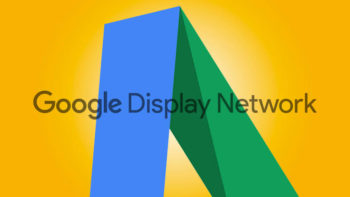What is Google Display Network (GDN)?
Google Display Network (GDN) is an advertising method that helps to reach people when they browse their websites, sharing videos, blogs, checking their Gmail account, and using mobile websites, or apps.
Google Display Network (GDN) is considered as one of the most effective and profitable traffic sources and ads automatically appear on targeted audiences’ screen.
Display advertising is a mode of attracting the audience of a website, social media platform, or other digital mediums to take a specific action.
Display ads are made up of text-based, image, or video advertisements that encourage the user to click-through to a landing page and to take action.
Display ads are shown on websites, not on the search engines, and referred to as banner ads, image ads, and text ads as part of display advertising.
Google AdWords is the partner advertising platform used by people that wish to post adverts via Google.
You can place text adverts on Google’s search network, or multimedia adverts with the use of their display marketing options.
Google tracks the users who have already been on your website via cookies and displays new campaigns so that it remarkets target audiences automatically.
Google Display Network (GDN) is an excellent way to increase incremental sales and traffic.
Google Display Network (GDN) ads are displayed on the basis of the relevance of ads of marketers to the website content.
Google Display Network (GDN) provides incremental coverage and a high volume of impressions. You can target your ads based on the content of the websites and can limit ads to show on specific websites.
You need to create a display campaign in Google AdWords if:
# You want to reach an audience that has expressed interest in your product or service.
# You want to show up your ads in many places including blogs and YouTube videos.
# You are interested in deploying interactive ads appropriate for attraction.
Google Display ads will allow you to:
# Increase your brand’s visibility.
# Direct traffic to your website.
# Accelerate your purchasing process.
# Boost your product or service’s sales.
Multiple Advertising Models on Google Platforms –
Google has two different platforms for advertising that are Search Network and Display Network which require different strategies to get maximum traffic.
# Google Search Network – Google Search Network allows placing ads on Google’s search engine to reach users who search for specific keywords and phrases.
The search network involves text-only-ads into the Google search engine results page (SERP) with the exception of the Google Shopping adverts that may appear.
Google Search Network ads appear on Google’s search engine results page (SERP) precisely when users enter product or service related keyword terms in the search box.
Search ad is the most famous in paid online advertising and the ads appear directly in a SERP above and below the organic results.
# Google Display Marketing – The Google Display Network is a little more passive and integrates your ads to chosen websites to reach users while they shop, browse, or read.
Display marketing can be text, banners, videos, and audio that appear on websites and social media websites that have a Google AdSense account.
These advertisements may vary in shape and size and maybe videos or animated in some ways.
Google Display Network (GDN) was launched in 2003 with an extension to the existing AdWords platform.
There are over 2 million websites and apps around the world that are part of the Google display network with 90% of Internet users across the globe.
Google AdWords was released in the year 2000 which could display ads on Google’s search engine. Google Display Network (GDN) is relatively cheaper as compared to Google search ads.
Ads Publishers on Google Display Network (GDN) –
Google Display Network (GDN) spans more than 2 million websites and the network is made up of a few different tiers of websites.
There are Google’s own websites such as Google AdSense publishing websites that have already signed up to participate, and DoubleClick Ad Exchange publisher websites which are an online ad marketplace.
Google has other websites too such as Google Finance, Blogger, and YouTube for video ads.
The managed placements feature allows us to designates the specific websites, games, videos, feeds, and mobile websites on which your ads will appear.
You can allow Google AdWords to pick and choose placements on your behalf by certain keywords and topics that relate to your ads.
Targeting Options on Google Display Network (GDN) –
Google Display Network (GDN) consists of Google Videos, Apps, Gmail, YouTube, Blogger, Google Finance as well as many other websites that display relevant Google ads.
Google Display Network (GDN) helps to reach the initial stages of the buying cycle of any products or services.
You can target audiences on the Google display network (GDN) to narrow down your reach to people more likely interested in your products or services.
Google Display Network (GDN) provides a huge range of different targeting options:-
# Keyword Targeting – Display keywords allows to place your adverts on websites that are contextually similar to your keywords.
The keyword targeting enables advertisers to inform Google about keywords that represent the interests and topics for audiences to reach.
The websites with the relevant keywords will reach targeted audiences. The users are targeted by Google directionally to matching your ads with the content of websites.
# Remarketing – Remarketing allows depositing a cookie on the computers of visitors who visit your website pages.
Google will display ads, particularly to those people whenever they visit websites on the Google display network.
Remarketing targeting ranges from the very basic such as to show ads to everyone who has visited your website to more complex targeting.
The more remarketing lists you’ll set up and the more strategically you can target your audiences using Google display networking.
Google display network (GDN) provides interest targeting on the basis of either in-market segments or affinity audiences.
Google display network (GDN) can reach people who have already shown interest in your business on millions of websites after they left your website.
The affinity audiences are developed by Google on the basis of long term behavior of users. You can use affinity audiences to drive brand awareness which shows a true interest in a particular topic.
The in-market audiences’ users are determined by Google to be actively shopping for a special service or product.
Remarketing tracks users that have visited your website in lists. You can use the lists to show special displays ad while users surf the web.
You can offer special deals to draw them back to your website for another chance for conversion.
It allows you to bring good customers back who have previously visited your website by clicking ads or showing ads while browsing websites on Google display network (GDN).
# Demographics – Google display network (GDN) advertisers can target audiences by age, gender, and status of parents. It allows you to displays your ads to a particular age range and gender.
You can select people by specific gender with their age range that are interested in your products or services and can likely make a purchase.
You can select as many attributes as you like, and target the audience that will be most effective for your brand.
# Manage Placements – It refers to the options of choosing the websites that you want to appear on and gives you the most control to appear on Google Display Network (GDN).
This feature allows choosing websites that are relevant to your campaign rather than submitting some keywords and allows Google to choose relevant websites.
Placements targeting allow advertisers to select placements or websites on which they’ll desire to place ads.
The high traffic placements will face major competition for ad space. You should be ready to bid high for generating impressions on popular websites.
Managed Placements gives you control of the exact websites where you want to show your ads.
These websites can be related to your products or services, and websites related to interest groups. It allows you to display ads on whole websites or some specific webpages, videos, or RSS feeds.
It’s a great option to know the particular websites that are delivering high-quality traffic and to ensure your ads are displaying as often as possible.
# Topics – Topic targeting allows us to display adverts on websites that Google has already grouped into relevant buckets.
It’ll allow choosing from an existing list of page topics and your ads will only display on pages about that topic.
You can choose any number of topics with relevancy. Google has categorized different groups of people and interests and these are associated with websites.
You can select specific topic groups to focus on and Google will identify the websites that will show your ads to the right users.
Topic targeting allows us to displays ads on pages relevant to that subject. You need to select topics of interest to target people and show relevant ads when they browse via Google display network (GDN).
Different Ad Types on Google Display Network (GDN) –
Google display network (GDN) ads can access a large number of potential customers with broad interests.
You can choose specific audiences, websites or webpages to display ads and to engage users with appealing ad formats.
Google display network (GDN) allows to advertise in a variety of formats and sizes with text, static, and animated image ads, rich media, and video ads:-
# Text Ads – The text ads on display network are the same as you would on the search network.
These advertisements include textual information and it allows advertisers to create a range of ads with text which is generating the most clicks.
It’s a simple ad consisting of a headline, web address display URL, and a brief description of the products or services.
# Image Ads – It’s a static image that would fill the entire ad block on the website it appears upon.
These advertisements allow you to add relevant images, layouts, and colors. The pictures will represent your product or service. You can customize imagery, layouts, and background colors on image ads.
# Rich Media Ads – These are basically video advertisements that include interactive elements and animations.
Few complex advertisements will include advanced features like video and audio, or other elements that encourage engagement.
Rich media ads will include interactive elements, animations, or other aspects with changes depending upon who is looking at the ads and how they interact.
# Video Ads – Videos ads will appear on selected websites that contain information about your products or services.
These ads are becoming more popular since YouTube is included in the Google Display Network (GDN). You can now utilize Google AdWords display advertising platform to place your ads next to YouTube videos.
Different Types of Campaign on Google Display Network (GDN) –
Here are various types of campaign models on display network to shows your adverts:-
# Standard Display Campaign – It allows you to create responsive display ads. You’ve all options to create personalized ads and all targeting options are available.
You can upload images and videos too. You can write the best headlines, describe the description and use the high quality and easy to understand images.
# Smart Display Campaign – If you had previously run a Search campaign, then you get an option to use the Smart Display Campaign.
It’s an easy-to-setup as it’s like a standard display campaign. Smart Campaigns will automatically optimize your targeting for conversations.
# Gmail Campaign – The small ads that you are seeing above all mails are known as Gmail Ads. These ads are incredibly effective and very economical.
Everybody might be having a Gmail account and it’s good to using Gmail Campaigns.
Gmail Campaign is similar to a standard display campaign. You’ll get all targeting and bidding options. The customers will get to know what you offer upon clicking on Ads, images or GIFs or videos appear on that page.
Benefits of Google Display Network (GDN) –
There are various benefits to using the Google display network (GDN) and some of the most useful are as follows:-
# Larger Audience Network – Google display network’s first and most clear benefit is its larger audience reach.
It has over 2 million websites in Google Display Network and it greatly increases the exposure and reach of marketers’ adverts.
Your ads can be shown to users who have never done a Google search in their lives with the help of the Google display network.
It’s clearly a great benefit and it helps to increase exposure and get your adverts seen by more people.
# Cheaper CPC – The CPC on the Google display network is always cheaper as compared to the Google search platform.
You’ll target users who are interested in your products or services without having to pay extra fees. The Google display network (GDN) is a great alternative for advertisers who are looking to get more out of their money.
# Pricing Models – Google display network (GDN) payment model can be possibly changed from PPC to CPM.
CPM can sometimes benefit certain marketers as the cost per 1000 views can work out cheaper than the CPC. It’ll a great way to save money and improve your ROI with high performing ads.
# Visual Ads – The Google display network (GDN) allows you to use much more engaging visual ads in comparison to Google search ads.
You can make animated ads to make them more effective when placed on the right websites. These visual ads can significantly increase click-through-rates (CTR) and receive high conversion than text ads.
Optimization Tips for Display Ads Campaigns –
You need to regularly review the automatic placements report and add strong performing placements to manage campaigns.
You should add any irrelevant or poorly performing websites as negative placements in your automatic campaign.
Here are a few optimization tips for display network campaigns that include:-
# Excluding irrelevant categories
# Excluding irrelevant audiences
# Reviewing reach using the dimensions tab. Always remember to increase the budget to increase your audiences reach
# Reviewing ad performance based on geographic region and exclude any areas that perform continuous poorly
# Adding click-to-call extensions to target mobile devices
# Exclude mobile apps that show your ads in games and music apps that are not beneficial. Many people mistakenly click on the ads to return swiftly to the game. Avoid wasting money on mistakenly clicks.
Most Common Free Tools for Display Advertising –
There are a few tools that allow you to create display ads at no additional cost:-
# Google AdWords Display Ad Builder – The Display Ad Builder tool allows you to easily create banner ads for free.
—- You can choose from hundreds of templates and customize the colors, fonts, and layouts of every ad.
—- You can use images from saved files from the computer or from a website.
—- You can update your ads easily, or create new ones for each other.
# Canva – Canva is a free and online tool that makes graphic design simple for everyone. It allows you to search for graphics, photos, and fonts, or upload your own.
—- All Canva banners are automatically formatted to the correct dimensions for each platform.
—- Canva offers tons of templates to choose from and making ad creation very simple.
Conclusion – Google Display Network (GDN) gives you a great return on investment (ROI) when you use tactics such as remarketing and not to target too many different topics with a single campaign. GDN can get your ads to the right audience, no matter what your product or service you offer. GDN is the best way to get in touch with new and potential customers. The display ads help you to achieve your target. GDN is cheaper and you no need to worry with a small budget. GDN can be a very effective strategic marketing tool to improve your AdWords / PPC ROI.